Found an annoying error on Linux Mint v17.1 ‘Rebecca’ MATE 64-bit. The CPU went up to 100% with a process called ‘mate-settings-daemon‘.
With a little help from strace it was some privileges problems in the ~/.cache folder. One of the folders (dconf) had changed user from my own to root and I have no idea of how that could have happened. Anyway, did the following:
sudo chown -R <username>:<username> ~/.conf sudo pkill -9 -f mate-settings-daemon
After that I also had to uncheck the “remember-numlock-state” setting with the “dconf-editor“
That seems to have done the trick.
Cheers
/jima

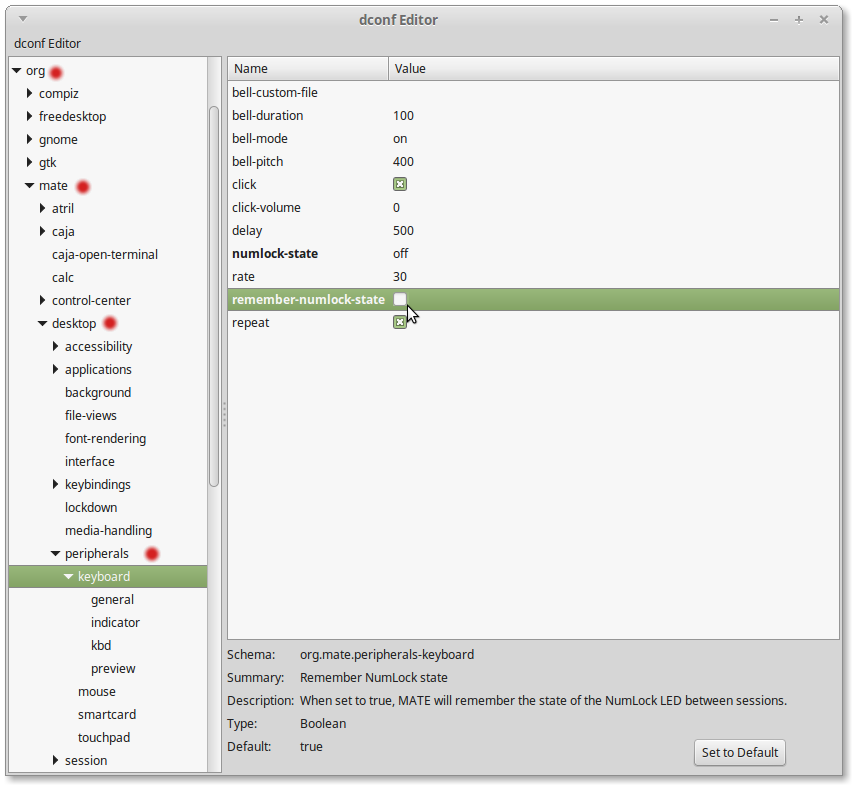
Hi jima
with Your trick I finally could solve this !!!very!!! annoying bug!
But there are other files in the cache owned by root which eventually should stay so – I couldn’t find any infos about a file called “gnome-system-monitor.root.###” (where ### is a number), but this one should by owned by root by some unknown reasons. So it would be better just to switch the ownership of ~/.cache/dconf/
# chown -R : /home//.cache/dconf/
or
$ sudo chown -R $USER:$USER ~/.cache/dconf/
In Mint the dconf-editor is not installed by default, so another way to set the remember-numlock-state to false is:
$ gsettings set org.cinnamon.settings-daemon.peripherals.keyboard remember-numlock-state false
(to get the current state:
$ gsettings get org.cinnamon.settings-daemon.peripherals.keyboard remember-numlock-state
)
Hi, I’m glad I could help and thanx a lot for the extra info.
I did what you said on Ubuntu mate 18.04 gogo and that fixed it. Computer is running normal now so far. Will keep an eye on it to see if things change. Really don’t know why the permission changed to root in the /.cache/dconf folder though. I thought I read somewhere that using pluma was the cause, who knows.
outstanding
have not let the mate settingngs of the lead though yet
if it could be about anything jima take a look at bitchute